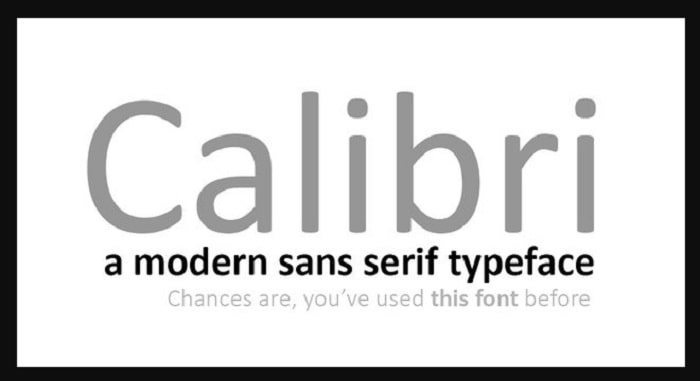Nowadays, digital devices are as common in households as TVs. We hardly think at all about how the engineers and designers thought about every little detail that went into its production. Things like the default font in the Microsoft OS for example.
How did it come to be, and why did the company chose Calibri?
The Default Font
Calibri is the first font you’ll see today when you open Microsoft Office products like Word, Excel, and PowerPoint. Designed by Luc(as) de Groot and released in 2007, this modern sans serif has soft, rounded stems and corners that are hardly visible unless viewed up close. This gives the font its friendly, warm appeal.
Calibri is part of Microsoft’s ClearType Font Collection. These fonts were especially created to cater to liquid-crystal display (LCD) monitors (that were widely used since 2003). ClearType text will appear sharper and crisper on LCDs due to its additional intensity variation.
Other fonts in this group include: Consolas, Constantia, Candara, Corbel, and Cambria. They all begin with the letter ‘C’ to signify their association with the collection.
FREE Calibri Font
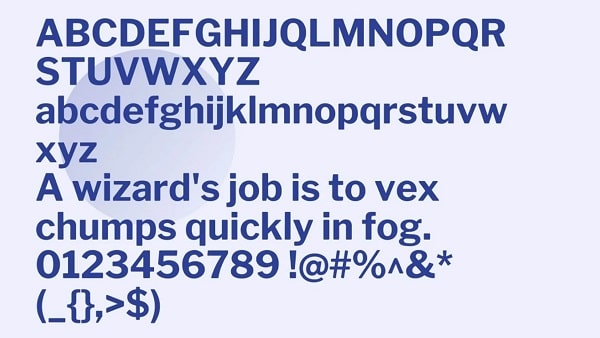
Calibri comes with Office applications and Windows software. You’ll notice that it’s the default typeface of Microsoft Word.
The company made the switch from Times New Roman since the release of Office 2007 and Windows Vista. This is to cater to digital content (such as documents, resumes, forms, etc.) that are more likely to be viewed onscreen instead of printed (which is often the case nowadays).
To get the original font family, you can buy the entire package by Ascender from MyFonts. The set contains Regular, Italic, Bold, and Bold Italic styles. For FREE versions, head on over to Fonts Family or Download Fonts.
To access all features of the Calibri font (i.e. all-caps spacing, true small caps, superscript and subscript glyphs, etc.), you can use editing software like Adobe InDesign or Photoshop.