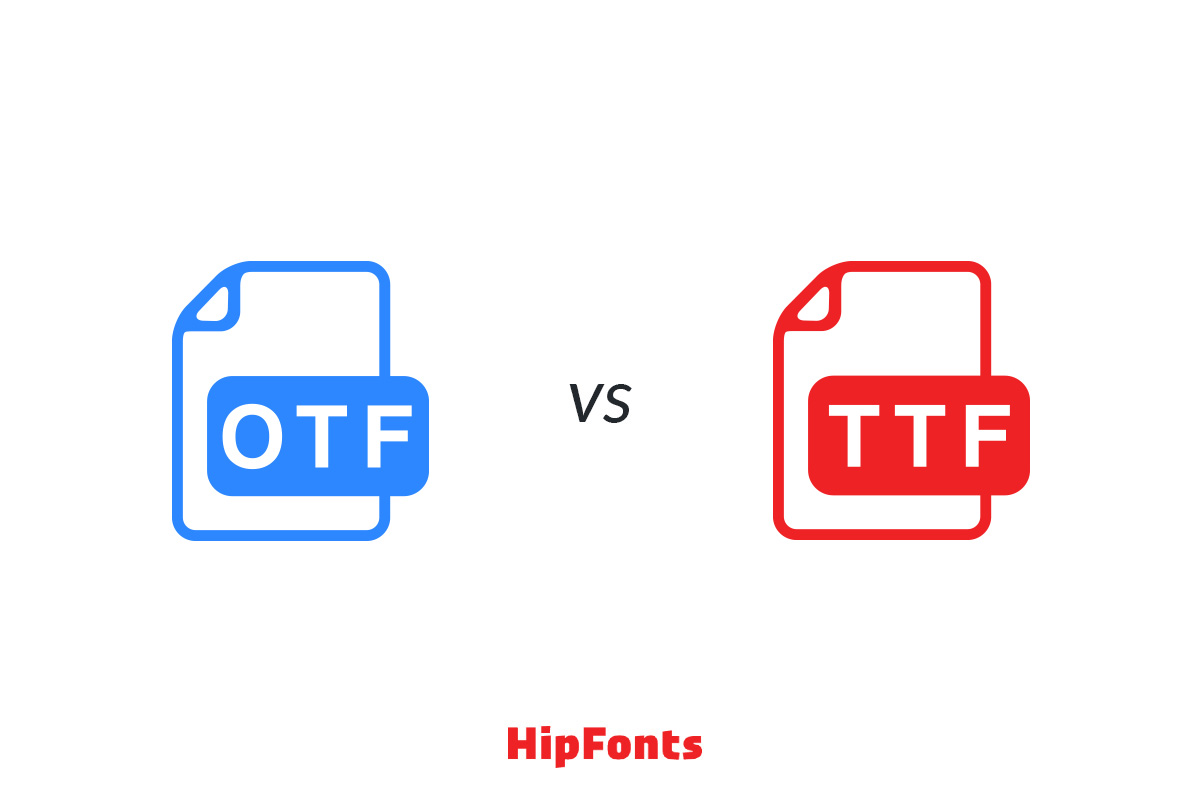When downloading fonts for DIY cards or for your blog, you probably don’t think twice about what file to pick. But understanding typography terms can help you choose between a great font, and a really awesome font with a lot of features.
Two of the common terms you will encounter are OTF and TTF. What are they and what difference do they make in design?
What Is OTF
OTF stands for OpenType Font. This was created by Adobe and Microsoft so they can have typefaces that work across their platforms. The package includes the display and printer font data, and the format allows for storing up to 65,000 characters.
This means designers can include not only special characters, but also glyphs (specific character shape, design, or representation) and ligatures (joined letters), as well as alternate characters and old-style figures.
What Is TTF
TTF stands for TrueType Font. This was a joint project between Apple and Microsoft in the 1980s. It was created for Windows and Mac, as well as printers of that time. This is a popular format that’s still widely used today. Although it’s bigger in terms of file size, it’s simpler and easier to use, particularly for regular users.
What’s the Difference?
For designers and individuals who want more control over customizing their fonts, it’s best to go for OTF files. With advanced typesetting features, you’ll be able to experiment and have more fun as you tweak them to your liking.
For typical end users who simply want to download, install, and forget, TTF files will suit you best. This is especially useful for those who have old apps that often only work with TTF. The fonts will still be good anyway. Plus, you won’t be able to tell the difference – unless you’re a stickler for that sort of thing.
It’s recommended that you install ONE file at a time. Say you want to use OTF. Download the OTF files, install, and see if it works. If they don’t, uninstall all the files before installing the TTF versions. Both OTF and TTF should work on iOS and Windows software.
It might also be a good idea to restart your computer after installation, but this is optional. For those experiencing issues, do contact the support team or the designer of the font pack.
In Closing…
If you don’t intend to work with type or create one, you’re going to be fine with just TTF files. But if you’re budding designer or you’re interested in making fonts of your own, then you should start playing with OTF. Either way, it’s great to be familiar with both and know what works well for you.
Happy designing!